Hi ya'll
I have another tutorial hard resetting / factory resetting your phone. This time it is the Alcatel One Touch 4030E also known as the One Touch Glory 2. You can remove password, pattern lock and gmail account lock up by performing factory reset. Sometimes this can fix hang in logo if the firmware is not damage. Without further ado check the procedure below.
1. Turn off your phone
2. Press and hold VOLUME UP and POWER Button
3. This will activate the android system recovery
4. To navigate press the VOLUME rocker
5. To Select Press the POWER Button
6. Select wipe/factory reset
7. Reboot your phone
NOTE***
If after factory resetting your phone and you still have password, pattern lock or gmail account lock up. You need to wipe the cache first in android system recovery and perform wipe/factory reset again.
Check out the video for you reference
Sunday, August 24, 2014
Home
Alcatel
Alcatel One Touch 4030E
Alcatel One Touch Glory 2
Hard Reset
Other
tutorial
Remove password, pattern lock, gmail account in your Alcatel One Touch 4030E (One Touch Glory 2)
Remove password, pattern lock, gmail account in your Alcatel One Touch 4030E (One Touch Glory 2)
Tags
Alcatel#
Alcatel One Touch 4030E#
Alcatel One Touch Glory 2#
Hard Reset#
Other#
tutorial#
![Author Image]()
Share This
About Admin
tutorial
Subscribe to:
Post Comments (Atom)
Author Details
Blogging on my free time.
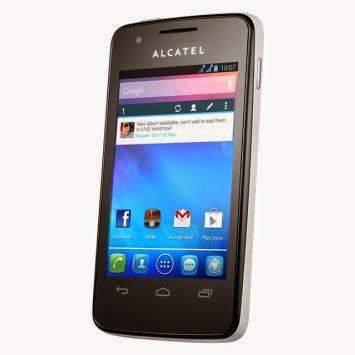





No comments:
Post a Comment